
Rocketoolz
Loading...

Rocketoolz
Loading...
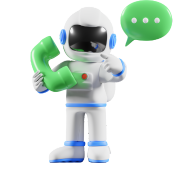
Support And Contact Us
RocketMan: Our Support, Always Ready!


Exclusive on
Rocketoolz


Exclusive on
Rocketoolz


Exclusive on
Rocketoolz
⚠️ Notice
Please use our site and extension in a New Chrome profile.
Make sure your important data is not stored in that profile for safety.
Supercharge your browser with an arsenal of powerful AI and design tools. Rocketoolz is your all-in-one productivity suite, redesigned for modern performance.
Always use the latest version of Rocketoolz to ensure access to our full suite of tools, peak performance, and enhanced security. Select a mirror to start your download.
For best results, install on a clean Chrome profile. Uninstall old versions first to avoid core conflicts.
Start your productivity journey in 4 simple steps.
Grab the ZIP file and extract it to a dedicated folder on your system.
Open Chrome and type chrome://extensions in your address bar.
Switch on Developer Mode in the top right corner of the page.
Click 'Load Unpacked' and select your extracted extension folder.
Once installed, pin the Rocketoolz icon for instant access to your AI arsenal.